
What Are the Main Components of an App?
When you buy a smartphone today, it doesn’t matter what brand or unit it is – it will be packed with around 20 to 30 applications out of the box, ready to be logged into and used.
Apps have a wide range of uses ranging from practical (i.e., banking, investment, bills payment, weather monitoring, health monitoring) to light-hearted (i.e., photo enhancing, custom fonts and icons, games). We use them daily to transact, communicate with others, work, and play. Apps help make life easier by giving us tools to do tasks with ease through our mobile phones and devices.
What components make up an app? Below, we delve into the core components of a mobile app and their purpose in app development.
Components in Mobile App Development
There are four main building blocks or components of a mobile app for Android devices:
- Activities – These are the interactions between the user and the app. It is the single-screen view of what a user can do with an app. For example, one activity is a messaging app showing a list of conversations in order of most recently opened. If you click on a chat and see the messages
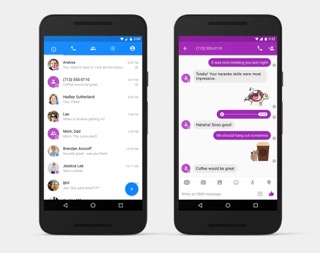
- Services – Services handle background processing, allowing an app to continue functioning while the user is busy with another app. For example, a service will fetch data or play music in the background while another app runs and appears on the screen.
- Broadcast Receivers – These enable the system (the device, like a smartphone or laptop) to deliver “events” to an app and activate it even if it’s not currently running. Alarms and notifications are perfect examples of broadcast receivers. You don’t need to keep the Clock app open and running after you set an alarm. You can exit and close the app, and your phone will still send off an alarm when the time comes.
- Broadcast receivers are unique to Android apps. Android systems (devices) have ART or Android Runtime, an application runtime environment that allows compatible applications to access system functionalities independently.
- Content Providers – These manage a shared set of data stored in the Web or an SQLite database that apps can access or modify (pending permissions from the content provider). For example, when you open a web browser app on your phone and fill out a form asking for your personal and credit card information, you can choose to store it so that it will auto-fill similar forms on other apps. Another example is copying an image from a website and pasting it on the clipboard. Even if you close the web browsing app, you can still access the image and attach it when composing a message on your text or email app.
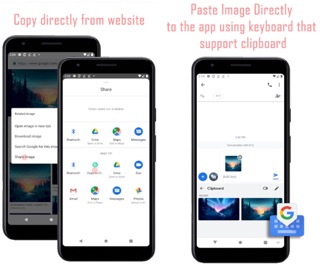
What About Apps for Non-Android Devices?
Apps for other platforms like iOS, Windows, Blackberry, and Symbian also use similar components in mobile app development. Every app has a different architecture, and depending on how the developers want them to work, they may include tools and technology that most standard apps don’t have.
Generally, app developers need the following basic parts:
- Libraries – Developers don’t have to write every single code in an app when there are existing third-party libraries that can support the functionalities they want to integrate into their apps. Writing code from scratch takes a lot of time and resources, so it’s beneficial to use widely-available libraries that can also access crucial data. For example, a banking app can tap into the device or system’s fingerprint reader to provide additional security features.
- Services – Apps need to talk to the operating system and sometimes with other applications as well. Think of how Google mobile apps interact with each other and Microsoft document editing apps. Consider this scenario: you can open and edit a document sent to your email through your phone, edit, save, and send it back through the Gmail app.
Service APIs (application programming interfaces) contain the business logic and data sources and enable apps to communicate. Developers can build first-party services from scratch and supplement them with a third-party service to make their app work correctly. For example, a custom app for an online retail shop’s first-party service can store the user’s data and banking information. It can then use a third-party app to process the transaction and collect payments directly from the customer’s bank account or credit card. - UI and UX – User interface (UI) design and user experience (UX) blueprints are vital for building the look and feel of an app. Ideally, developers should have a wireframe to show UX elements like layout, workflows, and overall app structure. It can be drawn on paper, on a whiteboard, or digitally in a program. The next step would be to create a clickable prototype to better demonstrate the app’s UI, which is more about the visual elements like button shapes, font, color schemes, images, etc. With these as guides, developers can build and tweak the app to perfection.
- Codebase – The codebase is the entire body of code developers put together to build an app’s on-screen features and functions. It includes the libraries and references the necessary service APIs. The code developers write implements the UI and UX the designers and creators mapped out during the development stage.
Whether you’re planning for an Android or iOS app, these components in mobile app development will be crucial to its success.
Have an Idea for a Mobile App? Let Jackrabbit Make It Happen.
Custom apps can empower a business, boost awareness about a brand, serve as a passive marketing and sales generation tool, provide a reliable customer service channel, and more. With proper planning and a dedicated team of experts, app development can be an investment that will pay off in higher sales and revenue for your business.
Jackrabbit Mobile is highly qualified and experienced in designing mobile and desktop apps. We use machine learning and the latest techniques in building digital solutions for professionals, business owners, and organizations. Contact Jackrabbit Mobile today to learn more about app design and development and consult our expert developers about bringing your app ideas to life.
