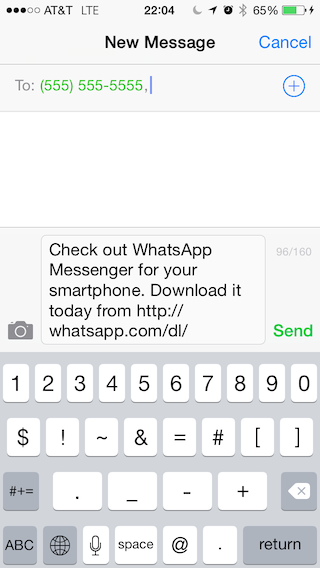
User Acquisition in a Mobile-First Strategy: 2 Features Your App Must Offer
Adoption defines if your technology is a success or a failure. User acquisition is one of the most important points in a product’s strategy. And these days, companies are prioritizing it ahead of monetization strategy.
“We’ll just get the users first, then worry about making money”. Sound familiar? That’s exactly how Twitter, Snapchat, and Pinterest got started. User acquisition is especially vital for services that rely on user participation and social activity. It’s called the network effect — the more people that use a platform, the better it gets.
Mobile-first means ideas are first designed for the mobile platform. It also means designing as if mobile was the only option. All features must be available in a usable way on mobile. Users shouldn’t have to resort back to a desktop website. Every feature should be just as easily executed from a mobile device. If not, it needs to be redesigned. That’s mobile first.
Now you can ask yourself the question, if your app was the only platform you offered (not even a website or landing page), how would your users find you? How would adoption spread? That’s what we’re going to tackle here.
1. Referrals: User Driven Invites
In business, the most powerful form of marketing is when your users vouch for your product. People are much more likely to buy in if something is recommended by their friends. Which is exactly why you must allow them to do that with your app.
Implement an “Invite” function. In your app, allow a user to enter a phone number or email, to send an invite directly to someone they know. On mobile, we have access to device phone books, contacts, and friend lists (especially when leveraging Login with Facebook/Twitter). From friend lists, gives users an easy one-click option to send an invite.
Open a native email or text message composer and pre-populate the referee’s contact information and some beautifully sweet copy that your marketing team whipped up (and maybe that’s you). See the case studies below for examples.
This also works well embedded into the registration process. When a user first signs up, offer to connect them to their friends who are already on your platform, then allow them to invite anyone who isn’t.

2. Broadcasting: Share to Social Networks
Marketing is the process of getting your message out. You can spam, post, tweet from your social media and advertising channels. But there’s no better way than when your users share your content, and then their friends re-share that same content. That’s the start of going viral.
Enable Share to Facebook, Twitter, etc in as many places as possible. That’s step 1. Then the important (and frequently missed) step 2 is making sure those shares are linked to your product, by making the actual Facebook post request through your app, not through the native iOS or Android composer. The native composer will report “via iOS”. This link can be directly inside the share, but it can also be in the referral field. Remember, this is free marketing. If I see friends sharing via a platform I don’t recognize, I go hunting on the App Store — that’s adoption.
When a user shares to Facebook, this is done by setting the “application” field. Be sure to create and register your app with Facebook to leverage this.
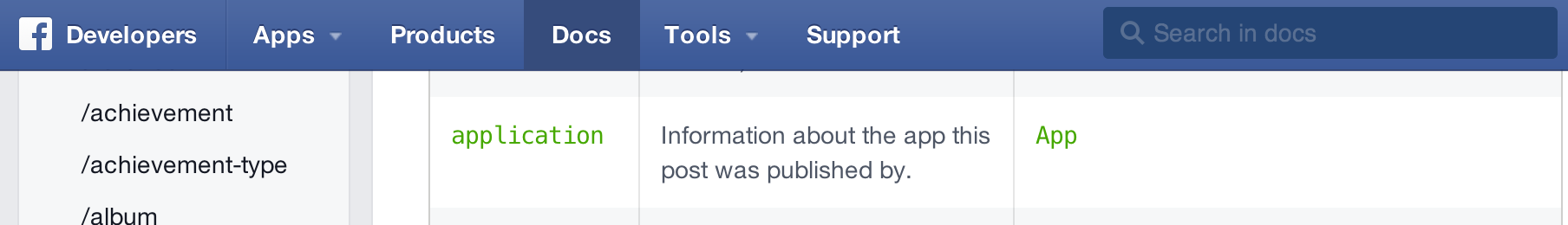
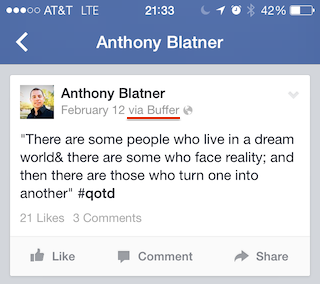
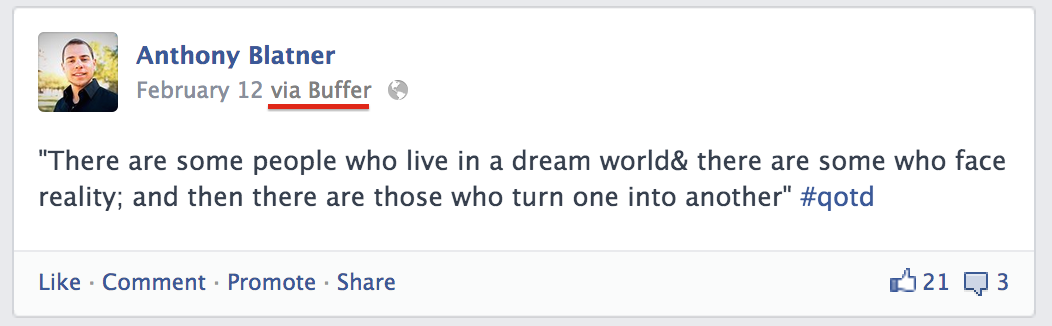
Case Studies
$19 billion? That’s how much Facebook paid for WhatsApp. Insane… they’re doing something right. So let’s take a look at their referral features.
WhatsApp has a “Tell a Friend” feature. On selection, it opens options for Mail (email), Message (SMS), Twitter, and Facebook. For Mail and Message, it then selects from your contacts, and opens a native composer for email or SMS with pre-populated text, including a link to WhatsApp. Boom, there’s a referral.
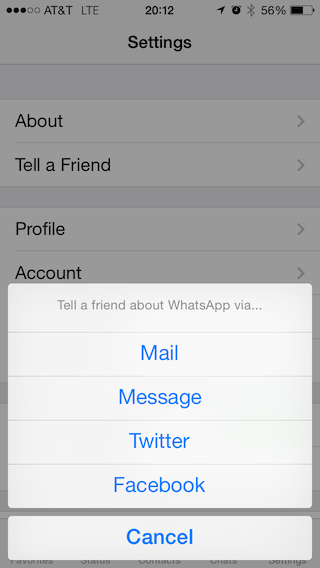
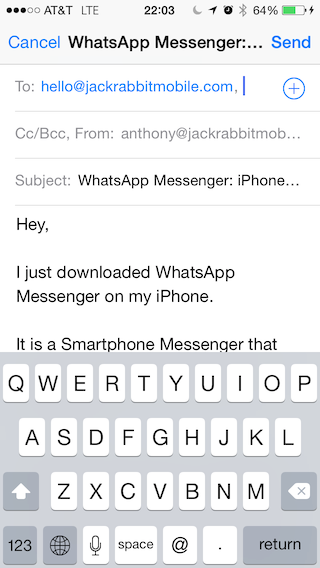
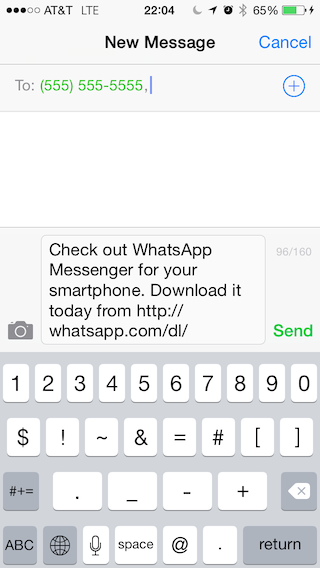
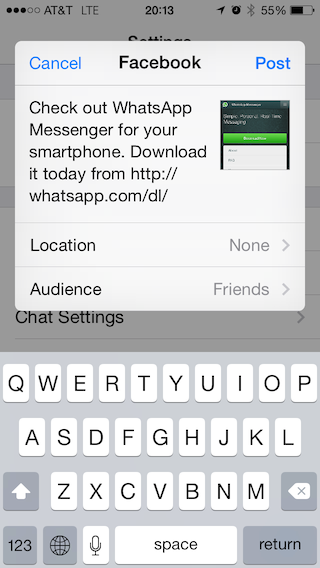
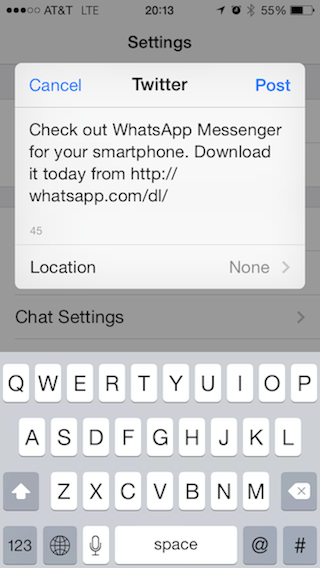
Path
Path is a social platform for “your personal life”. It’s essentially Facebook/Twitter, but you’re limited to 150 connections. Regardless, Path integrates with all of the other major social networks, and the Path app has great design and UX. Here’s how they do referrals.
This app offers a bunch of options for finding friends, inviting friends, and promotion. When you select invite, it gives you some options to invite people from your phone book, Twitter, Gmail, and more.
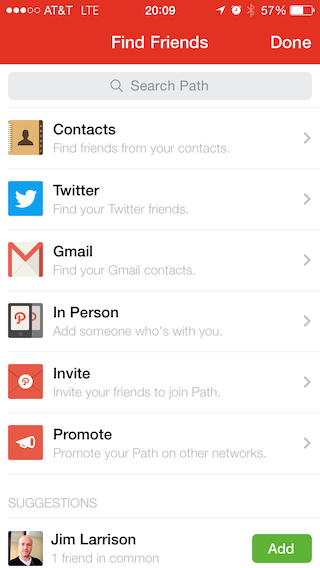
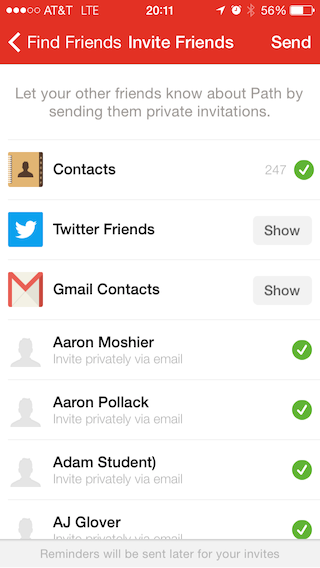
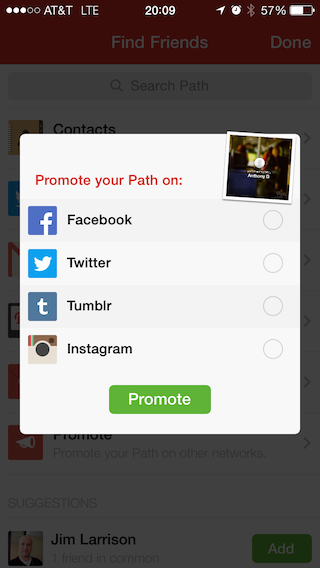
Conclusion
Referrals and broadcasting — that’s it in a nutshell. If your offering has a mobile component, or you know someone who does, make sure these two features are implemented. Then watch it spread =)
