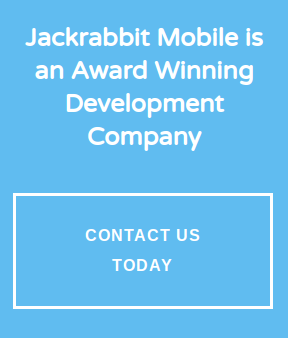How to Get an App Made
We’ve developed apps for a lot of other companies within the tech industry, as well as those outside of it. For those who don’t have a background in this space, going from good idea to successful app is not a clearly defined path.
If you’re taking on a project as big as a mobile app, you should know what you’re getting every step of the way – not just in the beginning and at the end. Below is, more or less, a chronological breakdown of what to expect at the major stages of app development.
This started as a great idea, ended as a well-polished revenue generator.
“How Long Does It Take to Make an App?”
The question you really want to ask. There’s no set answer, but 3-5 months is a typical development cycle.
The timeline is variable based on things like how complex the app is, what if any logistics are involved, whether or not user testing results in bigger-than-expected changes, what sort of data infrastructure is required – and if a high-level infrastructure is needed, what’s already in place vs. what needs to be built. This list could last forever.
Every week is fast-paced and focused! Once the project takes off, almost every week is going to see a combination of planning, design, testing, development, debugging, re-testing, etc. You’ll watch your app rapidly grow and evolve based on the goals and feedback of the project.
First Step: Planning What You Want
Your development team will work with you to plan the details and let you know what is/isn’t going to work when it comes to things like how to onboard users, what styles offer greater chances of success, and how to organize the app’s screens for best user comprehension.
But. Come in with a pretty good idea of what you want. The more planning you’ve done, the better you’ll be able to communicate to your creative teams and the more accurate the timeline will be. If you’re working with Jackrabbit, we’ll establish a lot of this in our initial discovery phase, but even that can be sped up by knowing things like:
- How many screens or features do you need?
- Will there be special features like chat, social or ecommerce?
- What’s your vision for the overall layout, look and feel?
- Who’s your audience?
- Do you want iOS, Android or both? Why?
- If it’s an enterprise app, do you have an implementation strategy?
- What are your benchmarks for success? (income, time saved, whatever it is)
When you work with Jackrabbit, detailing some of these considerations in our idea to app workbook will be your first step.
App Design
Our design approach is highly collaborative and highly iterative, and you’ll get to see the project materialize and provide feedback as we go.
It goes like this: Wireframes → Mockups → Edits → Finished Design. Wireframes are sketches of the app’s “skeleton;” they define the key elements of the design in broad terms and outline the visual flow from screen to screen. We use the wireframes to develop the user experience (UX), determining things like where each button is needed and how users navigate. Mockups are the shiny, realistic illustrations of the way your app will look and feel. These are a great preview, and you can show them off to stakeholders.
App Development
Plans are going to change along the way, no way around it. So, we’re fans of agile development. To put it extremely simply, agile development makes room for changes of plans. An agile setup means there’s less backtracking and less impact to the timeline.
Development work is done in “sprints” where we focus on completing one or two features at a time. After each sprint, you’ll get a beta app so you can interact with the progress that’s been made. Each sprint will bring us closer to completion, but will also bring up new challenges and bugs to be tackled in successive sprints. It’s a high-intensity, high-productivity cycle that lasts until the app is complete and perfect.
P.S. – Austin Mobile App Development: 5 Tips to Make Your App Stand Out.
Testing
During development, your app will go through different types of testing.
Basic beta testing is done by the engineer writing your code, as well as an engineer or two who isn’t writing the code (fresh eyes find a lot of interesting things). Ideally, they’ll also write an automated test that will run during future development, so if something breaks they’ll get a handy alert right away. JIRA is another tool we use to help us track potential issues and find bugs throughout development.
After the developer’s initial tests, the whole team, including you, takes the app for a test drive to determine if it meets the requirements, is easy to use and is suitable for its audience. Then, like we said, there will be a beta version up for testing after each sprint. We usually use TestFlight for this stage, which is an app that immediately sends everyone on the project the latest updates and lets each person interact with the developing app on their own device.
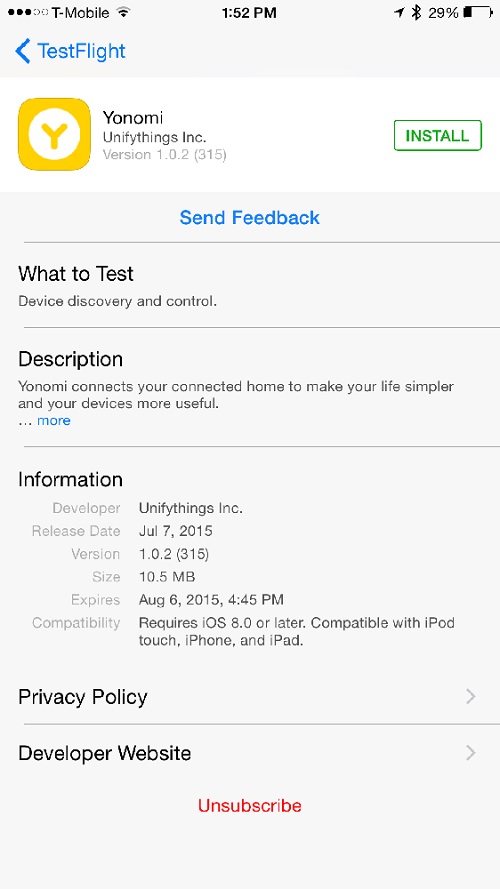 With TestFlight, everyone on the team gets a notice on their mobile device when an update is ready to be tested for an app in development.
With TestFlight, everyone on the team gets a notice on their mobile device when an update is ready to be tested for an app in development.
Some apps also call for user testing, where regular people out in the world give it a test run. With user testing, we don’t care about what they say nearly so much as what they do when the app is in their hands. The real feedback comes from measuring their reactions to the app and their movements within it. User testing can be quantitative or qualitative, and varies depending on the app type and audience.
Before You Launch Your App
There are a handful of details that have to happen sometime between gearing up to start the creative process and actually hitting the “launch” button. Things like…
- Registering for mobile app developer accounts with Apple and/or Android, followed by an additional set of steps that Apple and/or Android will walk you through once you have your account.
- Setting up analytics. Knowing the number of downloads isn’t the half of it. You also want to know how often they’re logging on, what the user demographics are, etc. Parse offers great analytics in an easy-to-understand format. Crashlytics sends you reports if/when your app crashes so you know how to fix it.
- Planning a marketing strategy that spreads awareness of your app, and also addresses ways to retain new users once you’ve got them.
- Finalizing details for the App and Google Play stores, like preparing the code for submission, making sure the app icon is ready to go and writing up the app description.
- Waiting for the stores to review and approve your submissions. There’s no instant acceptance!
Back to the Beginning
Have an up and coming app? Get in touch with our digital technology consultants to get the ball rolling.
We’re a team of Austin-based mobile app developers that specializes in native mobile applications for businesses. See what we’ve done.